One of the most important parts of any blog is the type of WordPress plugins you have installed! I still kick myself for how long it took me to download all the right ones. It can be a little bit overwhelming for a beginner, and there are SO many to choose from. I wasted so many months having a blog, but not having the right plugins. And they are so important!
By publishing this maybe a few people will learn from my mistakes, and install the right WordPress plugins from the beginning! Search the internet for a few minutes, and find some plugins that are recommended- trust me there are a lot. You can always delete the ones you end up not loving! Simple as that.
If you’re asking what a plugin is, you have come to the right place. Basically, in easiest terms, a plugin is an app to improve your blog! Anything from SEO to PinIT buttons. WordPress plugins have it all.
7 of the BEST WordPress plugins to help boost your blog
Yoast SEO
If you don’t have Yoast yet, it is going to change your life! Honestly. Yoast handles all things SEO, which helps your blog to be easily found on the internet! Plug in your focus keyword and Yoast will give you tips on how to improve your SEO under “Analysis”.
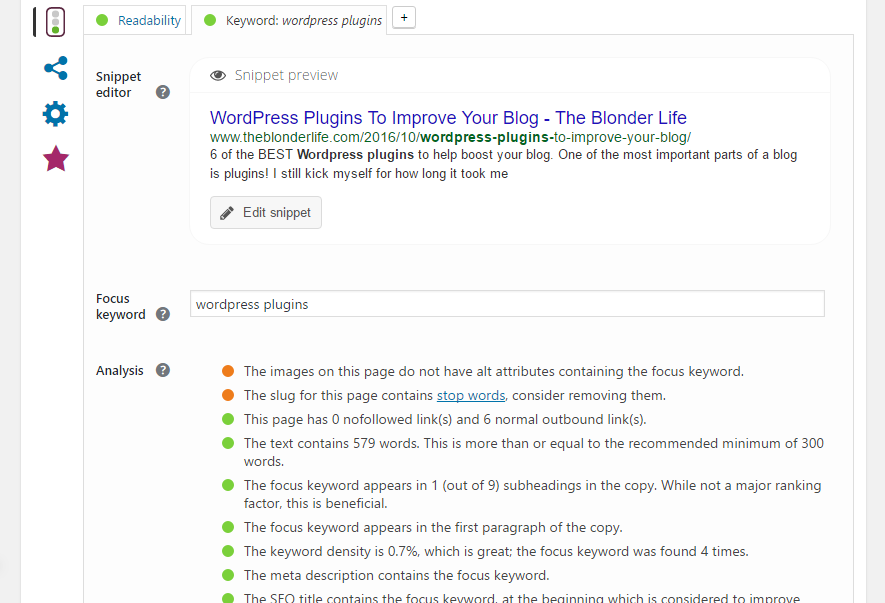
VigLink
This one I am new to, but already such a fan. Basically VigLink converts normal links into affiliate links without you doing a thing (well, except installing the plugin) But it’s that easy! And if you’re wondering affiliate links are links that you make money from: either off of clicks, or by driving a sale. Disclosure: I did add my own affiliate link.
Askimet
Askimet blocks all spam comments from your blog. If you think spam won’t be a problem, think again! Askimet has blocked over 200 comments so far. Sometimes normal comments will slip through, but it’s super easy to approve them and get them back in your comments!
Google Insights
For the longest time my Google Analytics account would not work with my blog. Don’t have any idea why, but I went months without having a clue of my stats. It was not fun let me tell ya. Adding this plugin basically made it a breeze to get my analytics working.
Pinterest PinIt Button
If you hover over any of my photos there will be a small button to pin that photo up at the top! Pinterest is my second largest traffic driver, so I wanted to make it easy for anyone to pin images directly to their account. Get it here!
MailChimp
Can’t say enough good things about Mail Chimp! I know there are a million other mail providers out there for bloggers, but I’m hooked on this one. After reading a few beginner guides on Mail Chimp I got the hang of all the features. This is what I use for my subscribe form, and how I send my newsletter out each week! If you are looking to use MailChimp for your newsletter I also have “RSS Image Feed” installed as well, to help with that.
Revive Old Post
This one I just installed, but already know I am going to love it. Basically, you can connect you social media channels (I only have Twitter connected) and it will automatically tweet out links from your old blog posts for you. If you have some awesome posts sitting and collecting dust this is the perfect plugin for you!
I love reading anything about how to make my blog better! So pass along some great posts you guys have written about increasing traffic, photo tips, etc. Would love to hear from you guys!



Ahh this is super helpful! Love these kinds of posts!
-Kate // http://www.classyandkate.com
Author
Glad it helped you Kate!
I’d still consider myself a newbie blogger so this was a great post! I like the “revive old post” plugin idea, I’ll have to look into that one for sure 🙂
xoxo Brie | http://www.unBRIElievable.com
Thanks for the tips! I actually spent the last hour researching Yoast so this comes at a good time. I’m still on the free version of WordPress so it looks like I need to upgrade to make it work. Do you have the business version of WordPress?
I’ve been wondering how to tweet out old posts automatically! Totally downloading that! Also, I cannot figure out how I’m supposed to plug keywords into Yoast. I installed it but haven’t touched it since, haha!
Author
You need it, it’s amazing already. And there’s a bunch of settings to it, so you can set it basically exactly how you want it to work.
For Yoast really just type in a word in that slot, and the little red/ orange dots will tell you what needs improvement! Like if a keyword needs to be inserted into your post more, or if you need a longer page title!
Thanks for reading!
I definitely just downloaded a few of these! Thank you for the heads up on all these cool plugins; I can’t believe that the Google Analytics one hasn’t been in my life until now.
Author
So glad it could help! Google Analytics is the best thing ever!